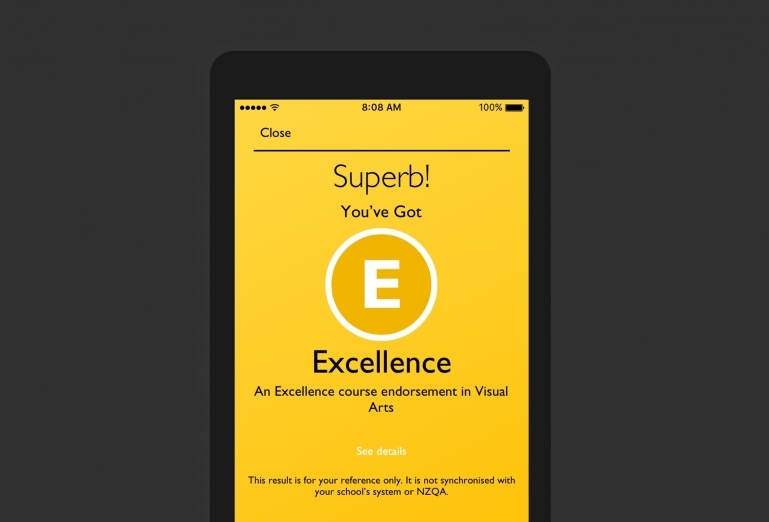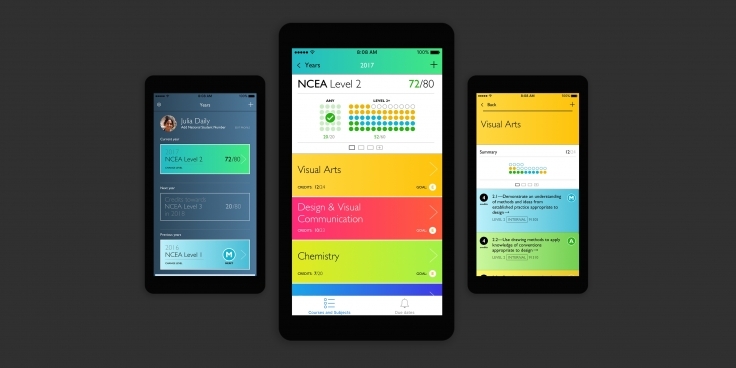
NCEA Student app
New Zealand Qualifications Authority
For three years, NCEA is a student's singular focus at school. It gives students unprecedented choice and flexibility, but tracking and managing their studies can be enormously complex. Co-designed with students, the NCEA Student app brought much-needed clarity and control to their NCEA programmes.
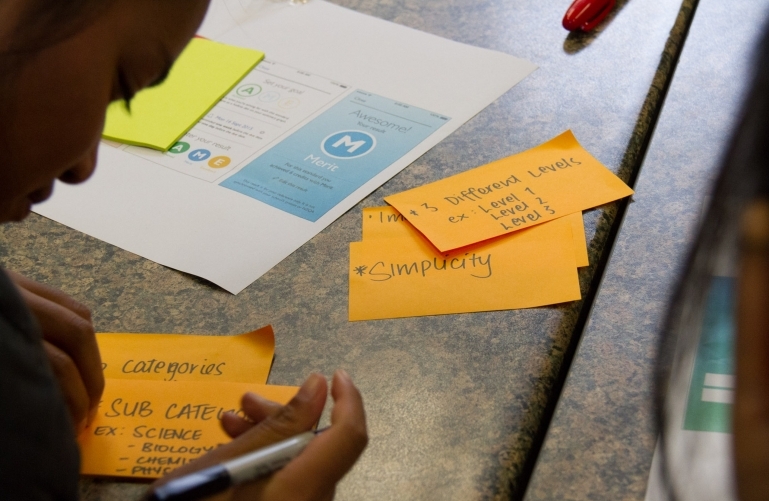
Co-designed with students
Our approach put students at the heart of our design process. We recruited students directly into our design team, ensuring every decision made the student experience better. Three key criteria emerged: “make it personal, visual, and encouraging”.
Make it personal
“Personal” helped to tune out the noise and focus on what students truly needed in their pocket. We designed features so students could fit the app into their school life, including options to colour code subjects and add notes and reminders.
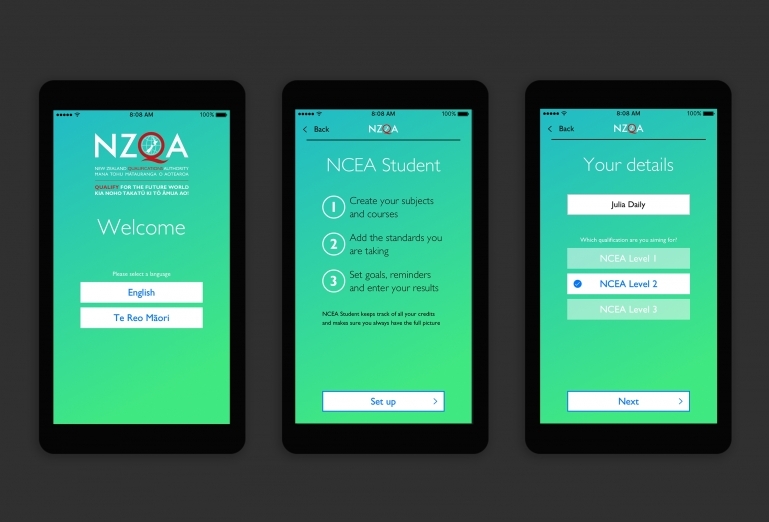
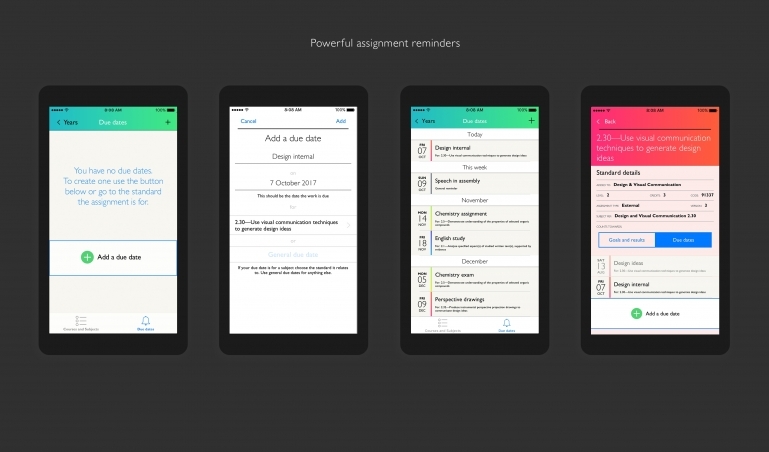
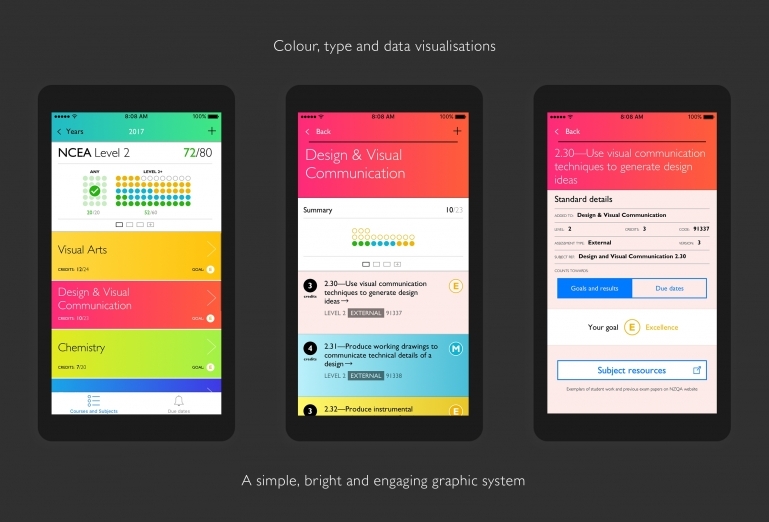
Make it visual
“Visual” proved to be a particular challenge as NCEA is driven by numbers and words. Our bright and breezy palette addressed this, supported by the distinctive navigation iconography. The most striking visual element was a refined graphing system that presented progress and goals at a glance — mitigating information overload.
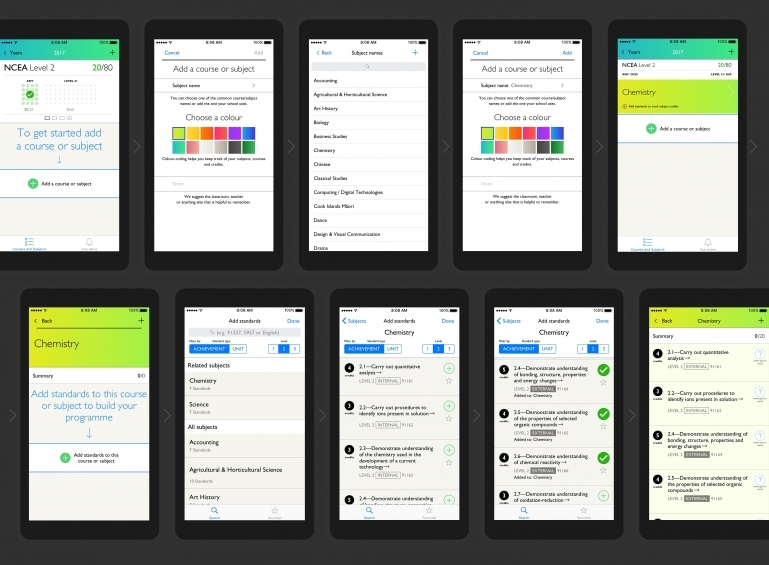
Make it encouraging
“Encouraging” meant letting students set goals whilst rewarding success with a few warm fuzzies. Students were clear: don’t patronise us — so providing clear information, in just the right tone of voice, proved critical.
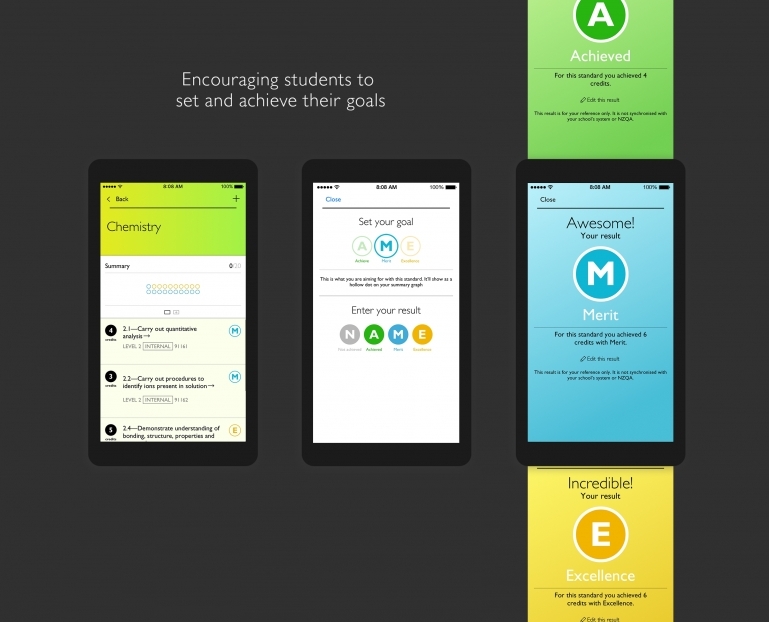
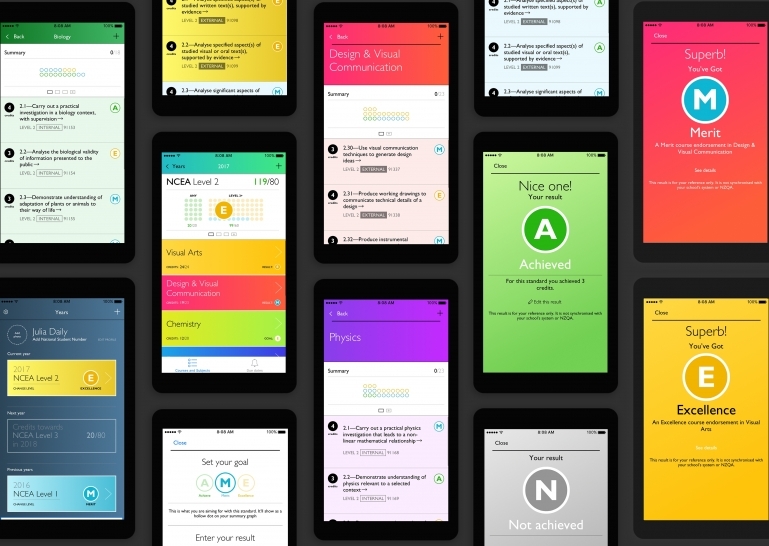
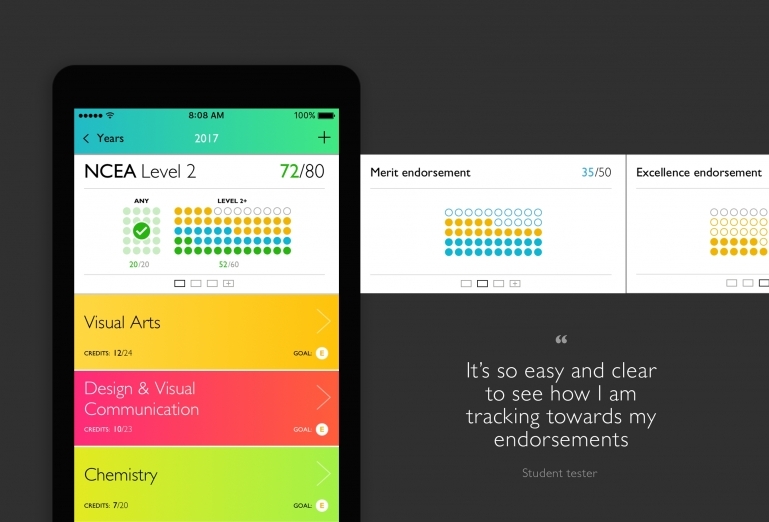
Taming the complexity of NCEA
NCEA gives students almost unprecedented choice and flexibility, empowering them to make strategic decisions about where to focus their studies. But with this great power comes great complexity — keeping track of ‘where they are at’ and working out how their decisions will affect ‘where they end up’ is not straightforward.
The NCEA Student App helps students tame this complexity. It provides clarity and simplicity through a personalised, engaging experience, with a razor-sharp focus on what students need to know.
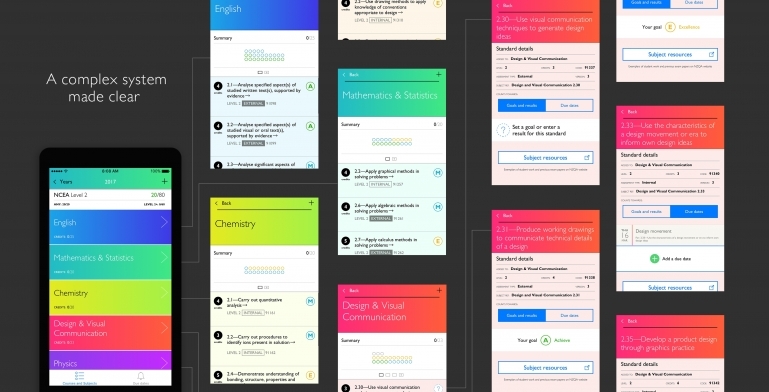
Helping students succeed
Ultimately NCEA Student balanced student expectations and the realities of the NCEA system. Most importantly, the app offered a reliable way for students to manage their own NCEA. Since it's release the app was been downloaded more than 54,000 times across Android and iOS and has had two major releases — adding features demanded by students.